- Home
- Store
- Features
- Joomla
- Extensions
- Docs
- Home
- Store
- Features
- Joomla
- Extensions
- Docs
The horizontal menu type can be used for secondary navigation purposes, can be aligned to the left or the right and adapts to every background type (light, clear, dark and color).
Horizontal Menu Styles
secondary menus for more navigation
To create a secondary horizontal menu, choose any module position and add the Menu Class Suffix inside the settings of the module. Use this menu type only for a secondary menu, not for the main navigation of the template, reserved for the nav module position.
The horizontal menu on a light background:
- Home
- Store
- Features
- Joomla
- Extensions
- Docs
The horizontal menu on a clear background:
- Home
- Store
- Features
- Joomla
- Extensions
- Docs
The horizontal menu on a dark background:
- Home
- Store
- Features
- Joomla
- Extensions
- Docs
The horizontal menu on a color background:
- Home
- Store
- Features
- Joomla
- Extensions
- Docs
How to use the horizontal menu styles
Use this menu type only for a secondary menu, not for the main navigation of the template, reserved for the nav module position. To use the horizontal menu styles, simply insert the favth-horizontal Menu Class Suffix inside the Advanced Options of the menu module:
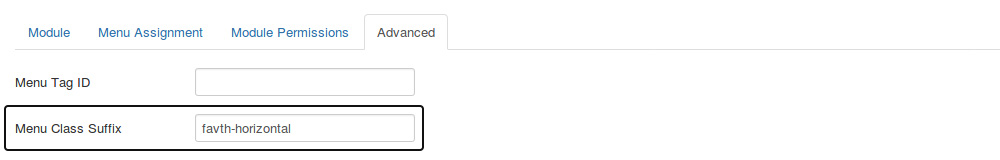
For a horizontal menu that is aligned to the right, add favth-pull-right after favth-horizontal:
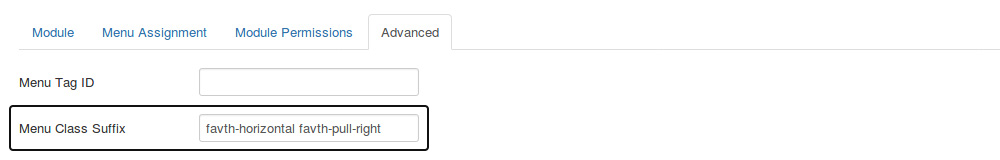
favth-pull-right to work, you need to insert a space before it (by pressing the spacebar key from your keyboard).© 2024 FavThemes