- Home
- Store
- Features
- Joomla
- Extensions
- Docs
- Home
- Store
- Features
- Joomla
- Extensions
- Docs
Designed for the lists inside the articles or custom type HTML Joomla! modules, the list styles can be used to customize the appearance of your lists and adapt to every background type (light, clear, dark and color).
List Styles
organize content elements with lists
To use the list styles just type the following code inside your text editor. Make sure the code is added in the HTML mode:
Square Unordered List
- list item
- list item
- list item
- list item
<ul class="favth-list-square"> <li>item</li> <li>item</li> <li>item</li> <li>item</li> </ul>
Square Ordered List
- list item
- list item
- list item
- list item
<ol class="favth-list-square"> <li>item</li> <li>item</li> <li>item</li> <li>item</li> </ol>
Circle Unordered List
- list item
- list item
- list item
- list item
<ul class="favth-list-circle"> <li>item</li> <li>item</li> <li>item</li> <li>item</li> </ul>
Circle Ordered List
- list item
- list item
- list item
- list item
<ul class="favth-list-circle"> <li>item</li> <li>item</li> <li>item</li> <li>item</li> </ul>
List Style + light
The list style adapts for every background type:
- list item
- list item
- list item
- list item
List Style + clear/dark
The list style adapts for every background type:
- list item
- list item
- list item
- list item
List Style + color
The list style adapts for every background type:
- list item
- list item
- list item
- list item
To use the list styles, insert the code from the examples into your text editor. Make sure the code is added in the HTML mode by pressing the Toggle editor button.
© 2024 FavThemes