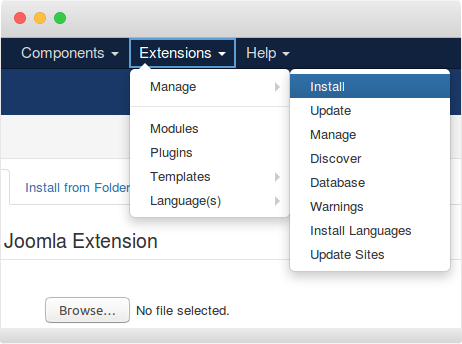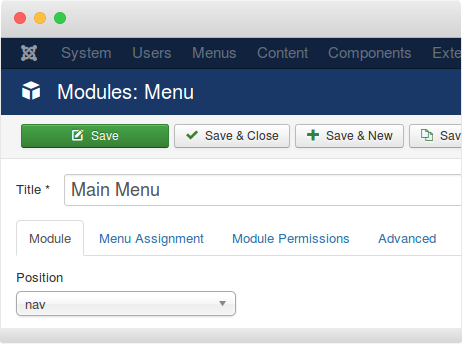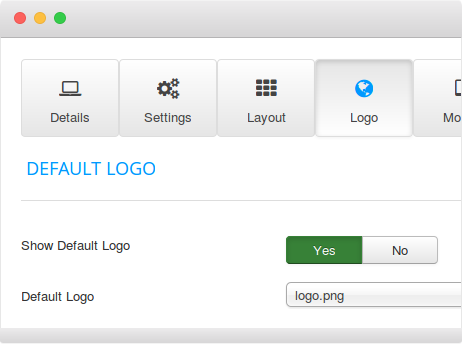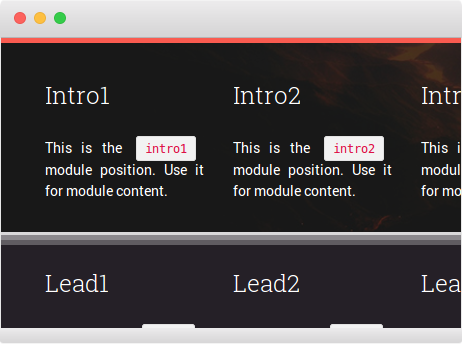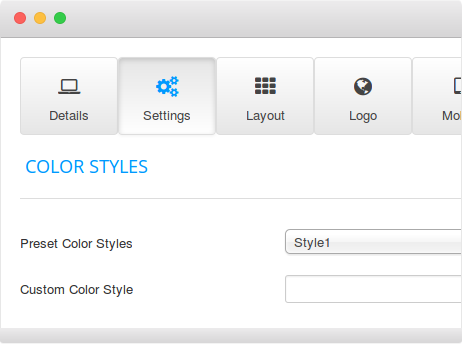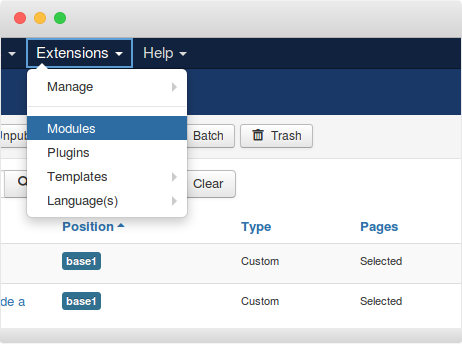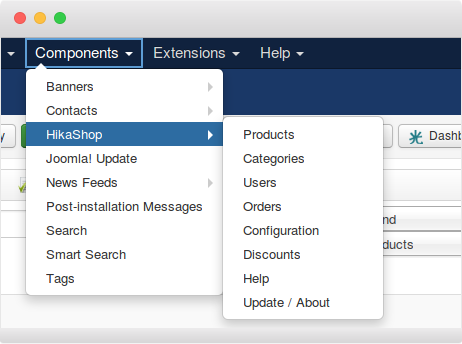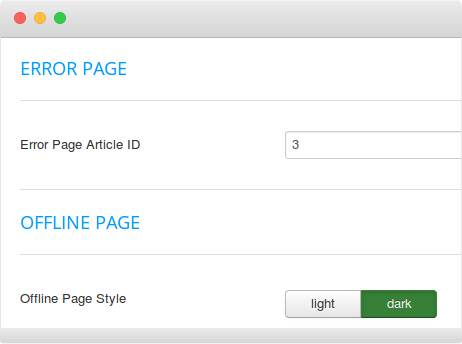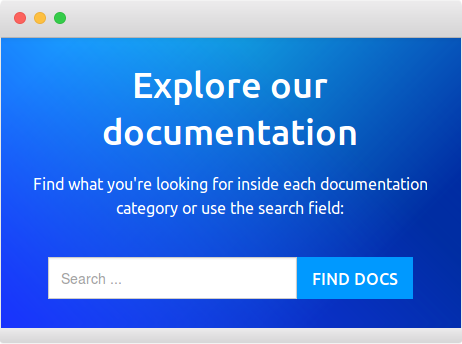- Home
- Store
- Features
- Joomla
- Extensions
- Docs
- Home
- Store
- Features
- Joomla
- Extensions
- Docs
Use our tutorials to make the most of our templates and extensions in a short time, starting with basic topics such as setting up the main navigation or using the template settings.
1. Install the template
After the purchase, inside the downloaded package you'll find both the template and the quickstart and you can choose either one to start your project. Once the installation is complete, follow the next easy steps to make the most of the awesome template features.
2. Set up the main navigation
The first step to configure the template is setting up the main navigation menu to make sure it looks and functions like in the demo. Since each template uses its own module position for navigation purposes, choose the "nav" module position for the main navigation.
3. Add your logo and favicon
Access the template's logo settings and replace the demo logo with your own. There are 4 logo types to choose from: default image, uploaded image, text logo and retina logo. The default favicon image can be also changed to match your logo and branding.
4. Module positions and variations
Use the template's 100+ module positions and 100+ module variations for your content placement! They support a collapsible 6 column layout, which means each row can have from one to six responsive columns.
5. Use the template's settings
Each template has 200+ settings, designed to customize it quickly and easily for your project! The settings cover all the template's key elements such as the layout, logo, mobile behaviour and Analytics code, with custom color and font styles.
6. Use the extensions+template
When our templates and our extensions are used together, we customize our extensions with unique styles which can be replicated inside the template by adding the "favstyle" Module Class Suffix.
7. Set up the shop
Our templates are compatible with HikaShop, so to replicate the template's HikaShop page from the demo, use the quickstart or the HikaShop modules + "favstyle". See the HikaShop documentation to learn more about this amazing e-commerce solution for Joomla!.
8. Set up your offline and 404 pages
Easy to customize, the new error page lets you edit the content inside a basic Joomla! article. We've also redesigned the offline page, making it responsive and customizable.
Need more?
Explore our documentation, we've got a lot of tutorials for everything from the basics to the more advanced topics that cover the features and settings for the templates and extensions, including the F.A.Q.
© 2024 FavThemes