404
Oops! The page you requested was not found!
Easy to customize, the new error page lets you edit the content inside a basic Joomla! article with text, images and button links to create custom error pages that match the style of your website!
The new error page lets you edit the content inside a basic Joomla! article, so you can place your text, images and button links to create custom error pages that match the style of your website:
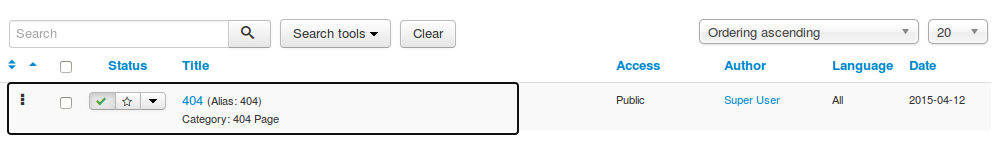
If the article is not published, then the error page looks like the default Joomla! error page. The template parameters let you control which article is used for the error page by inserting the article ID inside the ERROR PAGE ID setting in the SETTINGS tab. The default article ID for the error page is 3:

© 2024 FavThemes